How to enable Products Revisions in WooCommerce?

- Published on
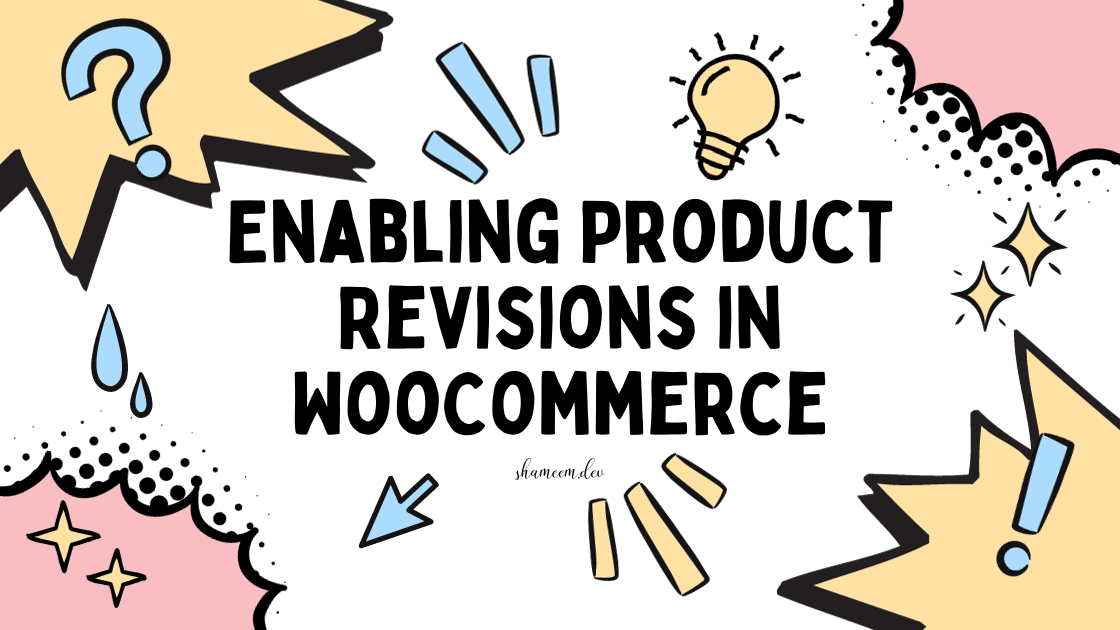
WooCommerce, the popular eCommerce plugin for WordPress, offers a robust set of features to create and manage your online store. One of the essential tools for maintaining product information is the revision history.
Surprisingly, WooCommerce disables product editing revisions by default, but fear not! In this article, I'll guide you through the process of enabling revisions on products, ensuring you can track changes effortlessly.
Why Enable Product Revisions?
Product revisions play a vital role in maintaining accurate and organized product information. With revisions, you can track changes made to product details over time, providing a safety net in case you need to revert to a previous version.
This feature is especially helpful when multiple team members collaborate on product updates or if you simply want to review and undo changes.
Enabling Product Revisions in WooCommerce
By default, WooCommerce does not support revisions for product editing. To activate this feature, you'll need to add a simple code snippet to your WordPress site. Follow these steps to enable product revisions:
Step 1: Edit Your Theme's functions.php File or Use a Code Snippet Plugin
To add the necessary code, you can either edit your child theme's functions.php file or use a code snippet plugin. If you're not familiar with coding or want a more user-friendly approach, I recommend using a plugin like Code Snippet.
Step 2: Insert the Code Snippet
Copy and paste the following code into the functions.php file or the code snippet plugin:
add_filter( 'woocommerce_register_post_type_product', 'wc_modify_product_post_type' );
function wc_modify_product_post_type( $args ) {
$args['supports'][] = 'revisions';
return $args;
}
Step 3: Save Changes
If you're using the functions.php file, make sure to save your changes. If you're using a code snippet plugin, save the snippet. Now, revisions are enabled for your WooCommerce products!
Output:
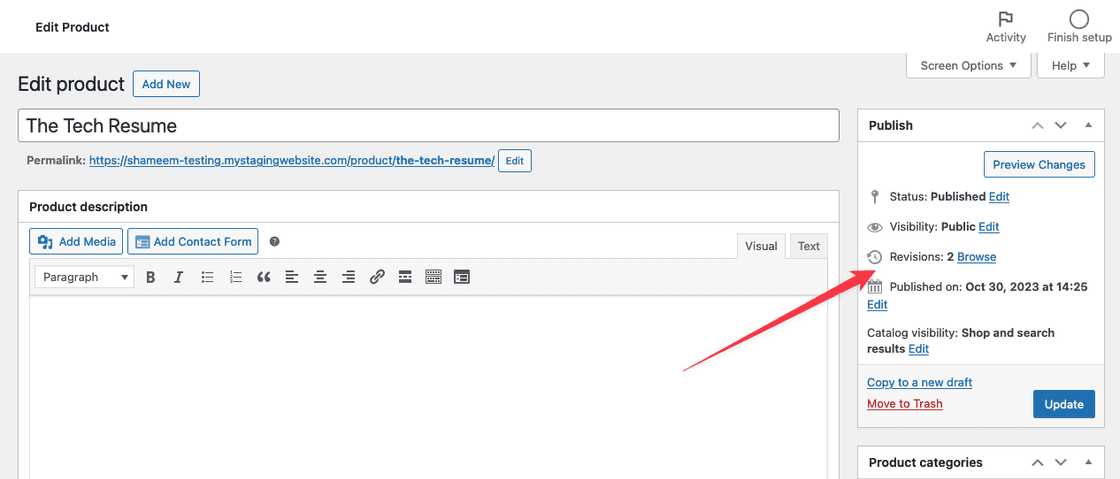
Benefits of Product Revisions
- Version Control: Keep track of changes made to product details over time.
- Collaboration: Facilitate teamwork by allowing multiple users to edit products without losing previous versions.
- Security: Have the peace of mind knowing you can revert to a previous version if needed.
Conclusion
Enabling product revisions in WooCommerce is a simple yet powerful way to enhance your eCommerce store management. By using the snnipet shared in this guide, you'll unlock the ability to track changes made to your products, ensuring a smoother and more organized editing experience.
Take control of your product information with WooCommerce revisions and elevate your online store management to new heights.
Snnipet shared by Luke Cavanagh.
Hi there! Want to support my work?