Resolving Common Conflicts in Product Design for WooCommerce

- Published on

In the fast-paced realm of eCommerce, creating a seamless and visually appealing online store is crucial for success. However, product design for WordPress and WooCommerce websites can sometimes be a challenging journey, filled with conflicts that need careful navigation.
In this guide, we'll explore the most common conflicts in product design and provide beginner-friendly solutions to resolve them, along with a real-life case study.
User Interface vs. Functionality
Balancing a visually appealing design with optimal functionality is a delicate art and can be tricky.
Resolution: Prioritize a user-friendly interface while ensuring that core functionalities like easy navigation, quick loading times, and a smooth checkout process remain intact. Utilize themes and plugins that enhance both aesthetics and functionality without compromising on either.
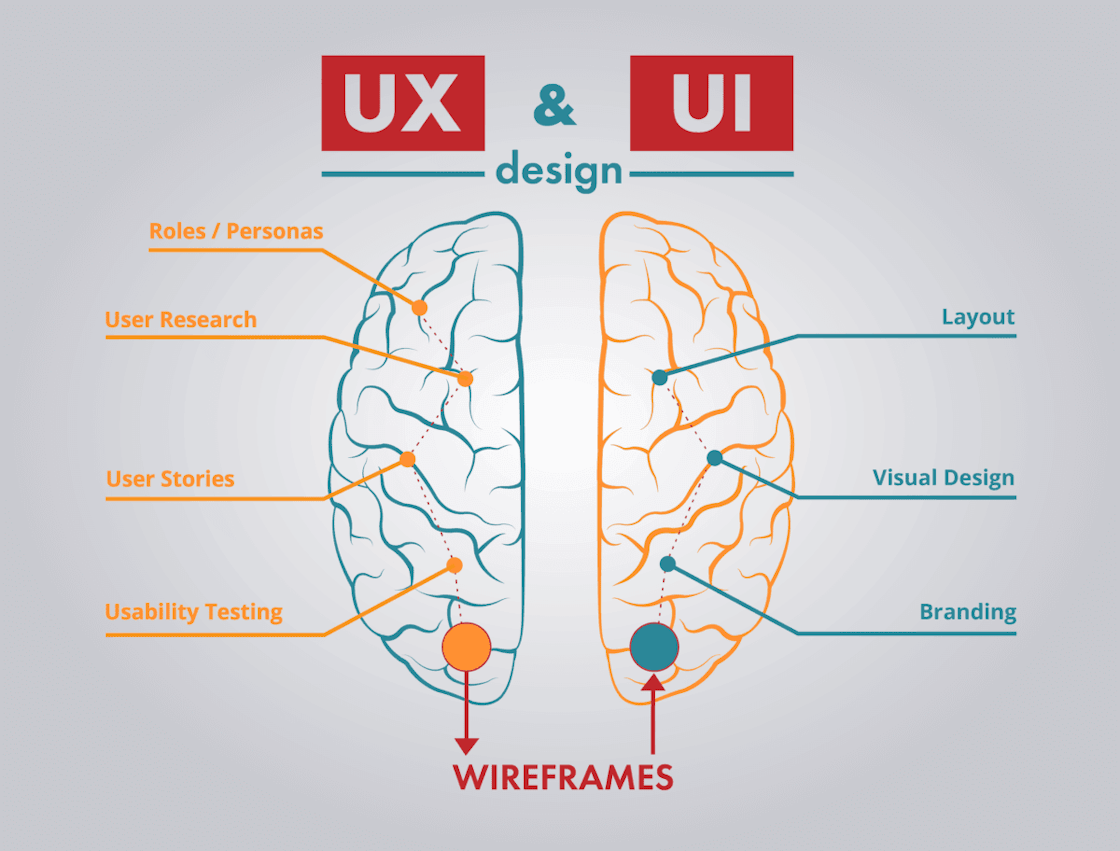
Mobile Responsiveness
Ignoring mobile design can alienate a significant portion of your audience.
Resolution: Choose a responsive WordPress theme and WooCommerce theme that adapt seamlessly to various screen sizes. Regularly test your site on different devices to ensure a consistent and enjoyable user experience.
Here is a list of the best, lightweight, and powerful WooCommerce themes you may use in your next project:
- Storefront - Developed and maintain by WooCommerce developer team.
- Shoptimizer - Developed by CommerceGurus.
- Woostify - Developed by Dylan Ngo (BoostifyThemes).
- Botiga - Developed by aThemes
- OceanWP - Developed by OceanWP team
Slow Page Loading
Slow-loading pages can lead to high bounce rates and reduced conversions. Even search engine giant Google suggests a page load speed of two seconds for an eCommerce site. In fact, the faster, the better.
Resolution: Optimize images, leverage browser caching, and invest in reliable hosting. Utilize WordPress plugins like Jetpack Boost, WPRocket, LiteSpeed Cache or W3 Total Cache to enhance page speed.
Regularly monitor and update your website to maintain optimal performance. If you have a large business or minimal technical knowledge, hiring a WooExpert is always recommended.
Product Information Overload
Striking the right balance in providing product details is crucial. Remember, providing too much or too little information about a product can confuse potential customers.
Resolution: Find the right balance by presenting essential product details concisely. Utilize accordion-style product descriptions or tabs to organize information. Test different layouts to see what resonates best with your target audience.
Checkout Process Complexity
A lengthy or complicated checkout process can lead to cart abandonment.
Resolution: Simplify the checkout process by minimizing the number of steps. Implement a guest checkout option and offer multiple payment gateways for convenience. Utilize WooCommerce plugins that streamline the purchase journey.
If you want to add or hide fields from the WooCommerce checkout page, I recommend using one of these:
- WooCommerce Checkout Field Editor - Developed by WooCommerce team
- Checkout Field Editor (Checkout Manager) for WooCommerce - Developed by ThemeHigh
Integration Challenges
Integrating third-party tools or services like Payment Gateway or shipping partner seamlessly can be challenging.
Resolution: Choose plugins and services that offer seamless integration with WordPress and WooCommerce is recommended. Regularly update all plugins to avoid compatibility issues. Don't hesitate to seek WooCommerce professional help if needed.
I highly recommend you to check Woo.com for the best WooCommerce extensions.
Case Study: Ayana Collection Store
Ayana Collection, an online store specializing in personalized gifts, and toys faced a dilemma of presenting a wide range of customization options without overwhelming customers.
Solution: I redesigned and created a responsive and user-friendly WooCommerce theme, complete with an intuitive product customization feature.
Additionally, I revamped the checkout process and incorporated a responsive design. This led to a significant improvement in performance, with mobile conversions rising by 20% and overall sales seeing a 15% increase.
Conclusion
In product design for WordPress and WooCommerce websites, you'll continuously navigate conflicts between aesthetics and functionality. But don't worry; even if you're a beginner, you can successfully build a user-friendly online store by understanding and addressing these common conflicts.
Remember, ongoing monitoring, testing, and adaptation are key to achieving optimal results in WordPress and WooCommerce product design.
Hi there! Want to support my work?